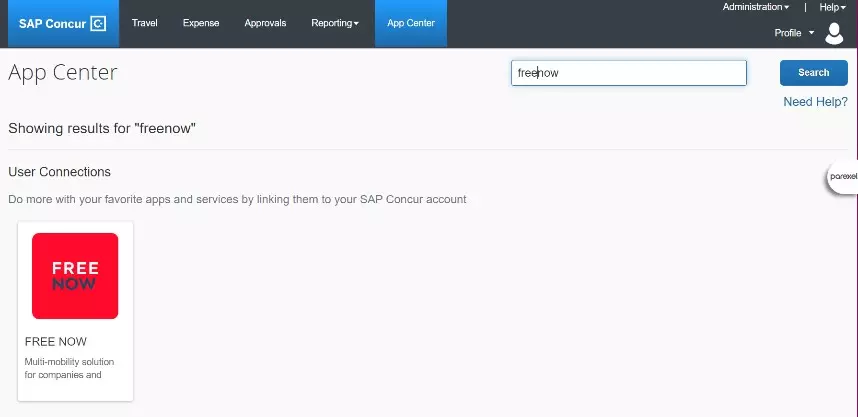Welcome to the registration portal!
by Freenow for Business for Parexel


1. Fill in the form by CLICKING HERE and you will receive shortly a welcome email to join your company’s account.
2. Accept the email invitation (MAKE SURE to check your spam box) and click ‘Create an account' or ‘Connect account’ if you already have a Freenow account.
3. Download the FREENOW app (if you don't have it already).
4. IMPORTANT: To make use of the advantages offered to Parexel – link your credit card with Parexel's business account.
5. Connect to Concur for easy expensing (follow the steps below)
NOW YOU ARE READY TO GO!
You can switch between your private and business profiles at any time, by sliding to the corresponding icon on the order screen.
Step by step guide to set up your account
Please note: Employees who already use Freenow must complete all steps.
Once registration is complete, the Freenow for Business account of Parexel will appear as an additional payment method in your app (briefcase icon).
For further questions please visit support.free-now.com reach out to business.uk@free-now.com.
How to connect your Freenow for Business account to Concur Expense
Log into your Concur account (via the Concur desktop;)
--> go to “App Center” and then search for Freenow.
Select ‘Connect’ and login to your Freenow to finalize the process.
Have a pleasant trip!